Post 1–6 of 6
1
by
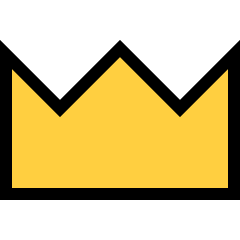 Firefly
Firefly5 years ago
I dug through pages and pages of forum topics of players not being able to sign in due to their network connection dropping out and the server still thinking they're connected. This problem has been going on for years. It even happened to me on stream. Twice. I've finally found a good solution, coming in Angeldust v2.23. When you sign in, any existing Angeldust game session for your account will be forcefully ended and you can just start playing. It's not perfect, as you will freshly spawn at your house like usual, but this is way better than having to wait up to fifteen minutes for the server to find out you're gone.
by
5 years ago
Ummm, Can i ask a question? Why everytime i visits the website of the angeldust, The pictures or icon is not fully showed or a connection request for these icon or pictures are disconnected even if my internet is good and stable, Sorry if my explanation is wrong I dont have many knowledge about this So please understand, So moving on in my problem on this problem Just like i said the icons or pics doesnt show so when i want to create account, I cant see the Captcha because of this problem, IF theres a solution about this, Tell me? It so annoying, If you think i want to reload the website i already done that but still same, And sorry for bad english
Post 1–6 of 6
1