Bericht 1–7 van 7
1
door
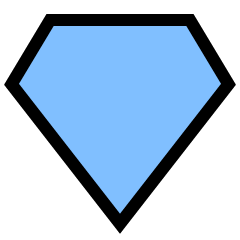 Zyber
Zyber1 maand geleden
Not sure what that means but I am using a different program, works great on Linux. SimpleScreenRecorder. Edit: The reason why I am doing this is that I want to start doing some videos. I am not a fan of Youtube or Twitch but once I find a place I like I will post the link here. I did say I really love this game lol.
door
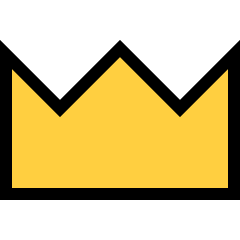 Firefly
Firefly1 maand geleden
In-game replays in Angeldust only store your gameplay session, from sign-in to sign-out. This is not a video recording, rather just the game data required to recreate your session later. This allows you to replay your gaming session and then go into cinematic mode(s) to have a free flying camera while all the action plays out. You'll then need a screen recording application like OBS or QuickTime Player (on macOS) to actually record your footage. Once recorded, you can edit your videos as normal. I've used this technique for a lot of the official Angeldust trailers. Recording game replays during my livestream and then playing them back while screen recording months later. The cool thing is that I can create videos of older situations with the latest Angeldust graphics at any time.
door
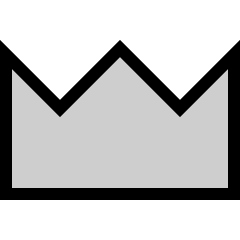 Hummm
Hummm1 maand geleden
Recording your game session let's you "play back" the session. During the playback you are able to change your viewing perspective, even go into cinematic mode and take screenshots. One interesting "side effect", if you're in cinematic mode when your hero teleports, your camera (POV) does not TP with your hero (and the "world" your camera stays at, no longer receives updates), you'll need to leave cine mode to return to your hero and the "update stream". Have you considered rumble.com?
door
 (GM) SodaMeow
(GM) SodaMeow1 maand geleden
Cine mode is like a out of body experience...lol. Wonder if there will be chat in cine mode in future. It be pretty good esp for those stuck in dungeons. heh.
Bericht 1–7 van 7
1