Postagem 1–3 de 3
1
por
 hyjuki
hyjuki3 anos atrás
Hi, I suggest to move the sprint button to the other side near the jump button, because we most likely need to stop character's movement to press it. if there is no space then maybe switch places with the 'quick messages' button. The photon block has a message for a sound number but it is disturbing when placing a lot of them, I suggest adding an option to use default values for forms like that one, in the options. Also, you can add a button for cinematic mode near the view button in the top left, in case of sudden event happening. (I like using it to record a scenery, or spy on a location as if using a drone xD) Thanks
por
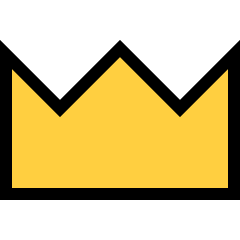 Firefly
Firefly3 anos atrás
Thanks for the suggestions! I'll rapid-fire my initial reaction. The touchscreen controls are a 'touchy' subject :D It's taken me years to get to the current form with some degree of customization, but it could be better. Overall I think it's in good/natural shape, but individual tastes might differ a lot. Without having to wait for an update tweaking controls: did you already know that you can press and drag from the sprint button to activate sprinting as well as start moving? That should give you more functional use of the sprint. (Also: as long as you keep dragging from sprint, it'll reactivate ASAP.) For the photon blocks: I think you're able to just 'OK' the dialog without entering a number? Am I misinterpreting your comment? Lastly, the cinematic mode. Yeah, uhhh. It's not meant as an interactive 'cheat' in the way you want :P If others feel cinematic mode should be an interactive cheat, let me know. Maybe this can tie in with the sprint button request and I could make Android buttons remappable or so, with 'cinematic mode' becoming an action. But that'd be FAR future stuff.
por
 hyjuki
hyjuki3 anos atrás
Thanks for the tip! I'll enjoy a faster travel by dragging from the sprint button from now on lol. I agree that the touchscreen control is well done. for example there is no need to put the block picker or shovel in the shortcut bar because their buttons appear when selecting a block. I meant that placing many photon blocks is slower than other blocks because the dialog is interrupting but nvm it is not an issue we'll just get used to it. As for the cinematic mode lol it shouldn't be an interactive cheat in my opinion, so an easier access is not necessary, the 3rd person view button is good enough
Postagem 1–3 de 3
1