Como podemos ajudá-lo?
Aqui estão respostas para perguntas frequentes e links para suporte adicional.
Tome o controle!
Aprenda como controlar Angeldust usando um teclado e mouse, uma tela de toque ou um controle de jogos.
Problemas ao conectar?
Para jogar Angeldust online
- baixe Angeldust para seu computador, tablet ou telefone:
- Apple iPad e iPhone: iTunes App Store
- tablets Android e telefones: Google Play Store
- computadores com Steam (Windows, macOS, Linux): Steam
- computadores com Windows (XP ou mais novo), macOS (10.6 ou mais novo) ou Linux (x86_64): Itch.io
- computadores Raspberry Pi: Itch.io
- computadores Apple com macOS (64-bit 10.7 ou mais novo): Mac App Store
- registrar uma conta de Angeldust
- inicie Angeldust e digite seu nome de usuário e senha
Insígnias da conta
indicam uma conquista ou status específico:
Um sinal de alerta
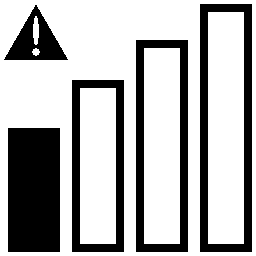 aparece quando você estiver jogando Angeldust e sua conexão de Internet estiver lenta. Você pode seguir esses três passos:
aparece quando você estiver jogando Angeldust e sua conexão de Internet estiver lenta. Você pode seguir esses três passos:
- cheque se sua conexão (Wi-Fi) é potente o suficiente;
- interrompa outros programas e aplicativos, se possível;
- cheque se outros membros de sua família não estão sobrecarregando sua conexão.
Frequently asked questions (FAQ, English)
- How can I ride creatures?
Buy the 'Saddle' item from the in-game shop, then use it to ride
on large creatures that you find in the game world. You can use
the saddle an unlimited amount of times. Summon any previously
ridden creature using the 'Summon a creature' action in the
in-game shop.
- How can I fly on drakelings?
Only players with a 'Donator' (or up) account badge can fly on
drakelings.
- How do I get a pet?
Submit a lottery ticket during Firefly's livestream
(YouTube, Twitch)!
Lottery winners receive the 'Pet snack' item on their next
sign-in. You can use the pet snack to tame small creatures
as many times as you want. Summon any previously tamed
creature using the 'Summon a creature' action in the in-game
shop.
- What do I do when I've used all my 64 land claims?
For building purposes you may create alternate accounts
to claim more land. Use friend requests and building permissions
to allow your main account to build on your new claims.
Note that alternate accounts
might be hidden
from the player leaderboards.
- How do I prevent players from claiming next to me?
Angeldust allows any player to claim land anywhere
except in, or nearby wonders.
You can use alternate accounts to claim safe space
around your constructions. Make sure to befriend only
players you trust, and use the 'Do not disturb'
toggle button in the telecharger to prevent others from
telecharging towards you.
- How do I become a 'Wonder builder'?
By building a wonder, an outstanding and beautiful
construction in Angeldust that showcases the many building
possibilities the game has to offer. Building a wonder
is a form of art.
Read more about wonders…
- How can I visit all wonders?
Make sure your telecharger is ready. Then type the following
command as a chat message: /tw N.
Replace N with the wonder number to visit.
The
about page
lists all wonders along with the wonder number to use.
- Where are my screenshots? How can I get more out of Angeldust?
To get the most out of Angeldust, get
Angeldust Creator Kit
with technical tips, tricks and content-creation tools!
It also explains where your screenshots are!
Novo por aqui?
Assista a Angeldust Live!, onde o criador de Angeldust Frank "Firefly" Lucas joga ao vivo e responde suas perguntas. Converse, assista e jogue junto! Veja episodios anteriores e principais destaques. Visite nossos fóruns da comunidade e páginas de suporte.

Peça por suporte adicional via
Android is é uma marca registrada de Google Inc. Apple, iPad, iPhone e macOS são marcas registradas de Apple Inc. Steam e o logotipo Steam são marcas e/ou marcas registradas da Valve Corporation nos EUA e/ou em outros países. Wi-Fi é uma marca registrada de Wi-Fi Alliance. Windows é uma marca registrada de Microsoft Corporation. Raspberry Pi is é uma marca registrada de Raspberry Pi Trading.
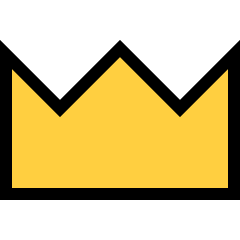 Desenvolvedor do jogo
Desenvolvedor do jogo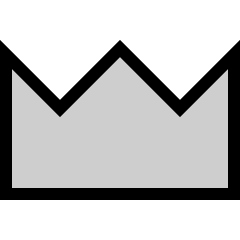 Colaborador
Colaborador GM, Moderador
GM, Moderador Construtor maravilha
Construtor maravilha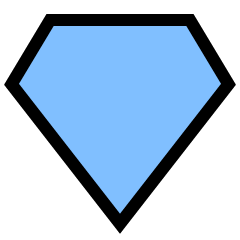 Doador
Doador Vencedor da loteria (YouTube, Twitch)
Vencedor da loteria (YouTube, Twitch)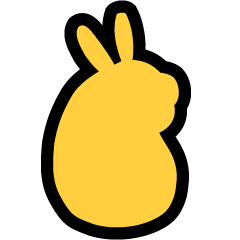 Pioneiro
Pioneiro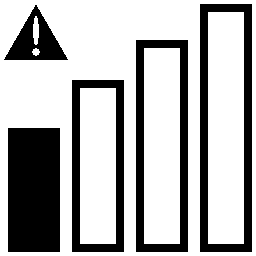 aparece quando você estiver jogando Angeldust e sua conexão de Internet estiver lenta. Você pode seguir esses três passos:
aparece quando você estiver jogando Angeldust e sua conexão de Internet estiver lenta. Você pode seguir esses três passos: