Que pouvons-nous faire pour vous ?
Voici des réponses à des questions fréquemment posées et des liens pour obtenir de l'aide.
Prenez le contrôle !
Apprenez à contrôler Angeldust à partir d'un clavier et d'une souris, d'un écran tactile ou d'une manette.
Des problèmes pour vous connecter ?
Jouer à Angeldust en ligne
- téléchargez Angeldust sur votre ordinateur, tablette ou téléphone :
- Apple iPad et iPhone: iTunes App Store
- tablettes et téléphones Android: Google Play Store
- ordinateurs sous Steam (Windows, macOS, Linux): Steam
- ordinateurs sous Windows (XP et supérieur), macOS (10.6 et supérieur) ou Linux (x86_64): Itch.io
- ordinateurs Raspberry Pi: Itch.io
- ordinateurs Apple sous macOS (64-bit 10.7 et supérieur): Mac App Store
- créez un compte Angeldust
- lancez Angeldust et saisissez votre nom de joueur et votre mot de passe
Les badges de compte
indiquent un état ou une réalisation spécifique :
Un signal d'avertissement
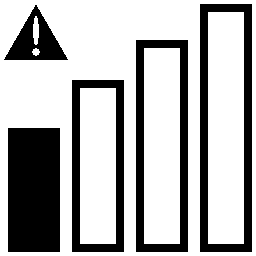 apparaît lors de l'utilisation d'Angeldust si votre connexion Internet est lente. Vous pouvez alors procéder comme suit :
apparaît lors de l'utilisation d'Angeldust si votre connexion Internet est lente. Vous pouvez alors procéder comme suit :
- vérifiez si votre connexion (Wi-Fi) est assez forte;
- fermez les autres programmes et applications si possible;
- vérifiez qu'aucun autre membre de la famille n'utilise la connexion.
Frequently asked questions (FAQ, English)
- How can I ride creatures?
Buy the 'Saddle' item from the in-game shop, then use it to ride
on large creatures that you find in the game world. You can use
the saddle an unlimited amount of times. Summon any previously
ridden creature using the 'Summon a creature' action in the
in-game shop.
- How can I fly on drakelings?
Only players with a 'Donator' (or up) account badge can fly on
drakelings.
- How do I get a pet?
Submit a lottery ticket during Firefly's livestream
(YouTube, Twitch)!
Lottery winners receive the 'Pet snack' item on their next
sign-in. You can use the pet snack to tame small creatures
as many times as you want. Summon any previously tamed
creature using the 'Summon a creature' action in the in-game
shop.
- How do I prevent players from claiming next to me?
Angeldust allows any player to claim land anywhere
except in, or nearby wonders.
You can use alternate accounts to claim safe space
around your constructions. Make sure to befriend only
players you trust, and use the 'Do not disturb'
toggle button in the telecharger to prevent others from
telecharging towards you.
- How do I become a 'Wonder builder'?
By building a wonder, an outstanding and beautiful
construction in Angeldust that showcases the many building
possibilities the game has to offer. Building a wonder
is a form of art.
Read more about wonders…
- How can I visit all wonders?
Make sure your telecharger is ready. Then type the following
command as a chat message: /tw N.
Replace N with the wonder number to visit.
The
about page
lists all wonders along with the wonder number to use.
- Where are my screenshots? How can I get more out of Angeldust?
To get the most out of Angeldust, get
Angeldust Creator Kit
with technical tips, tricks and content-creation tools!
It also explains where your screenshots are!
Nouveau héros ?
Regardez Angeldust Live!, dans lequel le créateur d'Angeldust Frank Lucas, dit "Firefly", joue et répond à vos questions. Discutez, observez et jouez ! Parcourez les épisodes précédents et les temps forts. N'oubliez pas également de consulter nos forums et nos pages d'assistance.

Obtenez de l'aide supplémentaire via
Android est une marque commerciale de Google Inc. Apple, iPad, iPhone et macOS sont des marques commerciales d'Apple Inc. Steam et le logo Steam sont des marques déposées et/ou des marques enregistrées par Valve Corporation aux É.U. et/ou dans d'autres pays. Wi-Fi est une marque commerciale de Wi-Fi Alliance. Windows est une marque commerciale de Microsoft Corporation. Raspberry Pi est une marque commerciale de Raspberry Pi Trading.
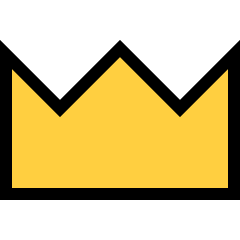 Développeur du jeu
Développeur du jeu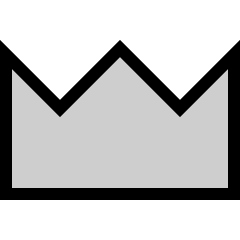 Contributeur
Contributeur GM, Modérateur
GM, Modérateur Constructeur d'une merveille
Constructeur d'une merveille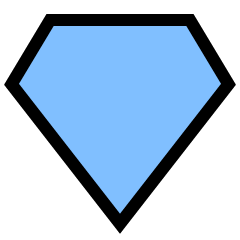 Donateur
Donateur Gagnant de la loterie (YouTube, Twitch)
Gagnant de la loterie (YouTube, Twitch)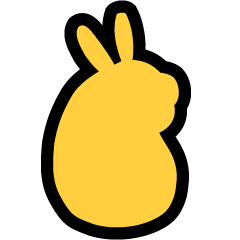 Pionnier
Pionnier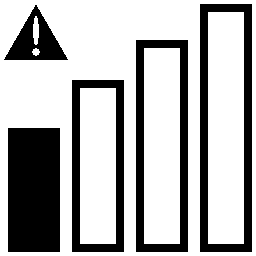 apparaît lors de l'utilisation d'Angeldust si votre connexion Internet est lente. Vous pouvez alors procéder comme suit :
apparaît lors de l'utilisation d'Angeldust si votre connexion Internet est lente. Vous pouvez alors procéder comme suit :